So, here is the problem: Let's say you've got a mouse that works like a touchpad - the micro button is drowned all the way in, and even a slight touch would trigger a click/doubleclick event. Not good! I don't like them mice working like touchpads!
Solution: Get a new one.
Bettter soultion:
But! If you've grown attached to the particular mouse and want to keep it working like new and not spend any money - this is what you do:
1) Find a micro button. I usually desolder ones from old mice, but you can get them in bulk on ebay. It's nice to have those just in case
2) Remove a malfunctioning button
3) Place the new one, solder all 3 contacts
Easy! I know this article is not particularly useful, but I've got to wright about something...!
Solution: Get a new one.
Bettter soultion:
But! If you've grown attached to the particular mouse and want to keep it working like new and not spend any money - this is what you do:
1) Find a micro button. I usually desolder ones from old mice, but you can get them in bulk on ebay. It's nice to have those just in case
2) Remove a malfunctioning button
3) Place the new one, solder all 3 contacts
Easy! I know this article is not particularly useful, but I've got to wright about something...!
 |
| Donor mouse. Both buttons removed, marked K1 and K3 on the board |
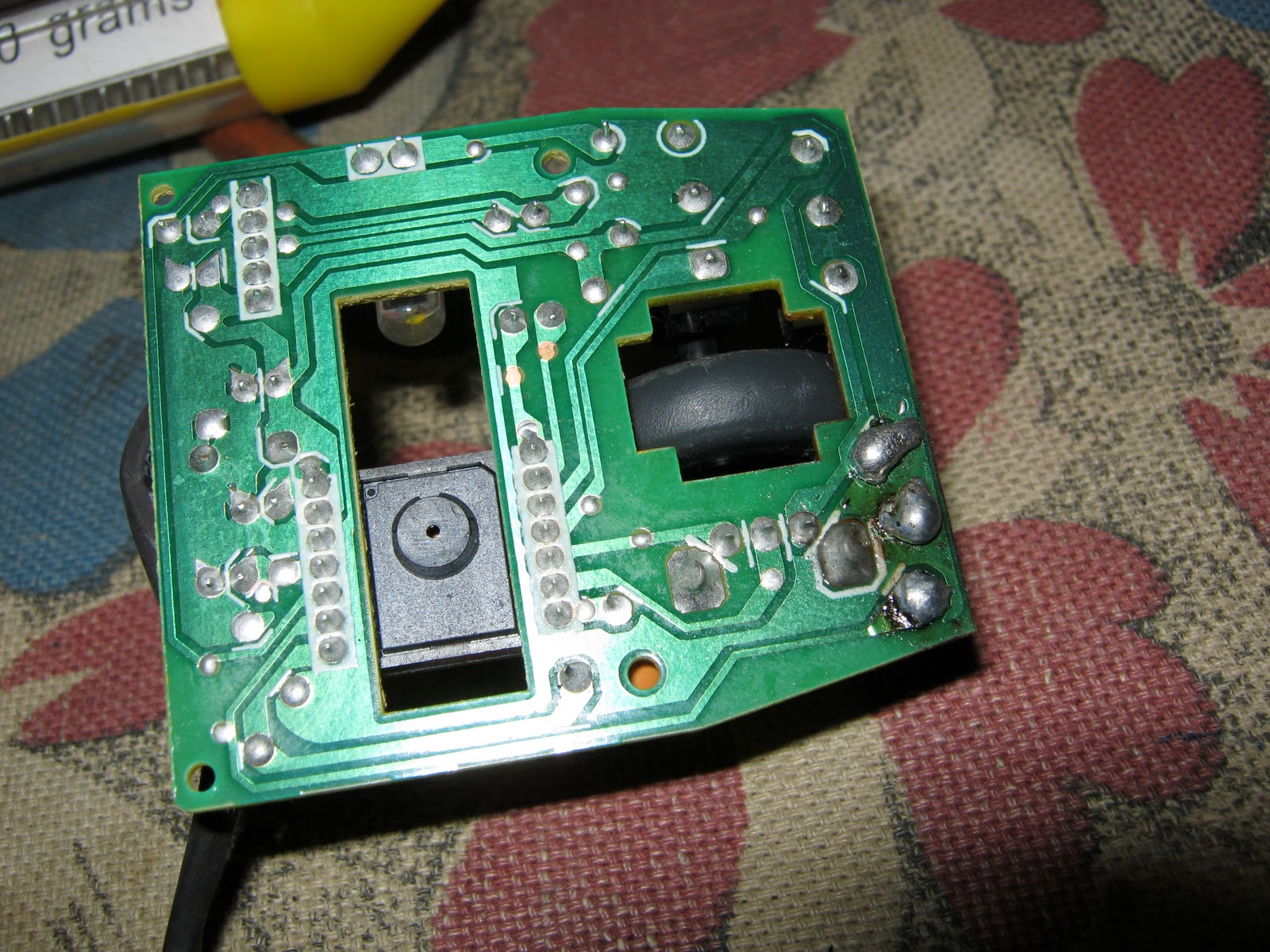 |
| I dropped way too much solder there, don't do that! |
No comments:
Post a Comment